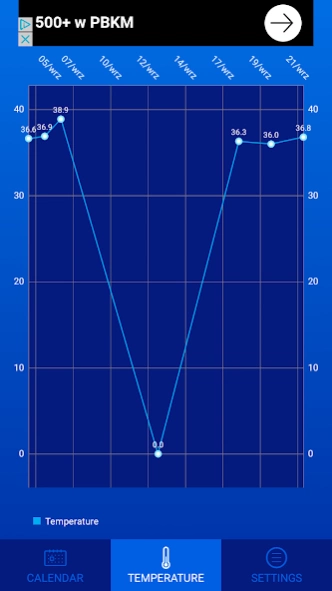Period Tracker - PMS Calendar 1.11
Free Version
Publisher Description
Period Tracker - PMS Calendar - App helps both women looking to conceive and those trying to birth control.
Fertility Calendar tracks and predicts your period, ovulation and fertile window, shows your Pregnancy Chance every day and everything about woman who try to conceive, pregnant or birth control.
It tracks your periods, cycles, ovulation and the chance of conception.
Period Calendar is used to recording and predicting the period, fertile and ovulation days. Due to individual differences, such as age, period cycle, period regularity, etc., Period Calendar may not always predict accurately. Therefore, it can be used to track your personal information, rather than as the only standard to prevent unwanted pregnancy.
Natural birth control may cause unwanted pregnancy, please use safe and effective way to protect the intercourse.
About Period Tracker - PMS Calendar
Period Tracker - PMS Calendar is a free app for Android published in the Health & Nutrition list of apps, part of Home & Hobby.
The company that develops Period Tracker - PMS Calendar is Lemonapps. The latest version released by its developer is 1.11. This app was rated by 1 users of our site and has an average rating of 5.0.
To install Period Tracker - PMS Calendar on your Android device, just click the green Continue To App button above to start the installation process. The app is listed on our website since 2017-09-25 and was downloaded 4 times. We have already checked if the download link is safe, however for your own protection we recommend that you scan the downloaded app with your antivirus. Your antivirus may detect the Period Tracker - PMS Calendar as malware as malware if the download link to pl.tangelo.android.fertilitycalendar is broken.
How to install Period Tracker - PMS Calendar on your Android device:
- Click on the Continue To App button on our website. This will redirect you to Google Play.
- Once the Period Tracker - PMS Calendar is shown in the Google Play listing of your Android device, you can start its download and installation. Tap on the Install button located below the search bar and to the right of the app icon.
- A pop-up window with the permissions required by Period Tracker - PMS Calendar will be shown. Click on Accept to continue the process.
- Period Tracker - PMS Calendar will be downloaded onto your device, displaying a progress. Once the download completes, the installation will start and you'll get a notification after the installation is finished.